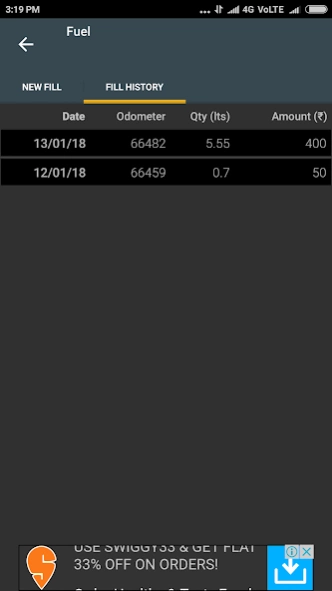Car Service and Fuel Records 3.3.6
Free Version
Publisher Description
Car Service and Fuel Records - Track Fuel consumption, maintenance schedule, Service history and Costs
Keep track of your vehicles and log activities: Fuel fill, Service, Maintenance, Insurance and Cost. Track Fuel Efficiency, Service Reminders and various costs. Quick snapshot of the fuel and service reminders in dashboard
FEATURES:
- Log fuel/gas fill up and mileage is automatically calculated
- Historical Chart View of fuel efficiency, Monthly Fuel Cost and Fuel Consumption
- Reminders - Time and mileage based service, fuel, Insurance payments
- Support for recording replaced vehicle parts like Battery, Tyre etc., during service
- Backup and restore feature, CSV file export to preserve your car data
- Settings for Multiple units are supported (km/mi, gal/liter, currency) and Currency symbols
- Add and Track unlimited number of vehicles like car, bike etc.,
- View complete history of service and fuel fill
** Please post your comments if any issues or new feature request.
About Car Service and Fuel Records
Car Service and Fuel Records is a free app for Android published in the Recreation list of apps, part of Home & Hobby.
The company that develops Car Service and Fuel Records is SSMMobi. The latest version released by its developer is 3.3.6.
To install Car Service and Fuel Records on your Android device, just click the green Continue To App button above to start the installation process. The app is listed on our website since 2019-01-09 and was downloaded 12 times. We have already checked if the download link is safe, however for your own protection we recommend that you scan the downloaded app with your antivirus. Your antivirus may detect the Car Service and Fuel Records as malware as malware if the download link to com.ssolution.myvehicle is broken.
How to install Car Service and Fuel Records on your Android device:
- Click on the Continue To App button on our website. This will redirect you to Google Play.
- Once the Car Service and Fuel Records is shown in the Google Play listing of your Android device, you can start its download and installation. Tap on the Install button located below the search bar and to the right of the app icon.
- A pop-up window with the permissions required by Car Service and Fuel Records will be shown. Click on Accept to continue the process.
- Car Service and Fuel Records will be downloaded onto your device, displaying a progress. Once the download completes, the installation will start and you'll get a notification after the installation is finished.